The server key tells our dashboard which server it is talking too.
When you have created a server on your account. The server key can be found under the "server log overview".
You can access the "server log overview" by clicking the server in the Server list. From the "server log", click "Show key". Mark the key and copy it to your clipboard.
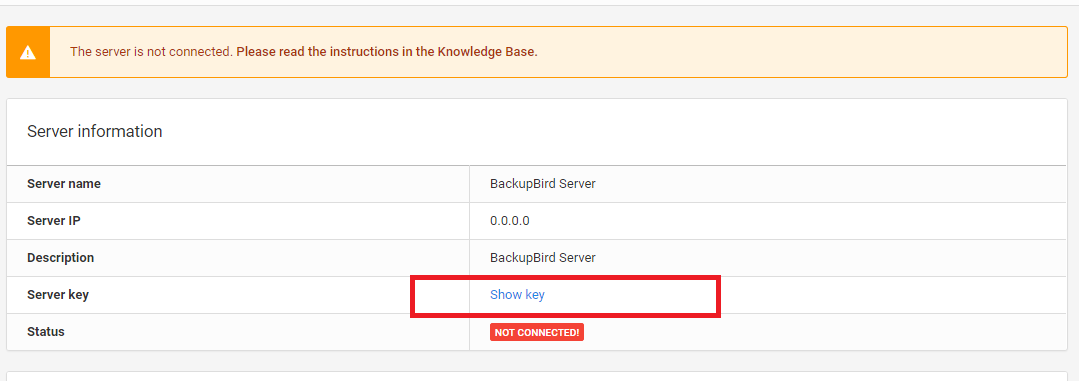 Backup MySQL to Amazon S3
Backup MySQL to Amazon S3 Linux server to S3